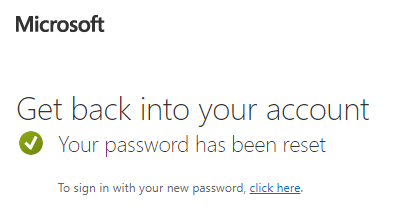Table of Contents
1. Why do I need a Yee Hong computer ID and email address?
2. What is the difference between Yee Hong computer ID and email address?
3. Why should I take part in ensuring security and privacy?
4. How do I access my Yee Hong email account?
5. How do I update my Yee Hong email password / phone number?
6. How do I reset if I forget my email password?
1. Why do I need a Yee Hong computer ID and email address?
In today’s world, technology is no longer a luxury but a necessity, seamlessly integrated into our daily lives. Having a Yee Hong computer ID and email account is paramount, offering numerous benefits, including facilitating user communication and updates among employees, contributing to a reduction in paper usage, promoting environmental sustainability, enhancing security through identity verification and strong password management, providing the necessary tools for communication and collaboration, integrating with other business software and tools, streamlining workflows, and improving efficiency, ensuring brand consistency, and building customer trust. Most importantly, it lays the foundation for the new digital transformation strategy that Yee Hong will soon embark on.
2. What is the difference between Yee Hong computer ID and email address?
In summary, a Yee Hong computer ID primarily grants access to company resources and systems, focusing on security and authentication, while an email address is mainly used for communication, both internally and externally, enabling efficient information exchange and collaboration.
For example, Stephen Mitchell is a nurse in Yee Hong Markham. His work email will be stephen.mitchell@yeehong.com. He can also access his own pay stub in the payroll system using his Yee Hong computer ID “smitchell”.
3. Why should I take part in ensuring security and privacy?
Cybersecurity threats have become more sophisticated and diverse. They are not limited to external attacks but also include insider threats, social engineering, and advanced malware. Consequently, the responsibility for identifying and mitigating these threats cannot be shouldered by IT professionals alone. In addition, a considerable portion of security breaches and privacy incidents result from human error, such as falling victim to phishing scams or using weak passwords. This emphasizes the need for every employee to be educated and proactive in recognizing and preventing security threats.
4. How do I access my Yee Hong email account?
Staff can access their Yee Hong email account either via MS Outlook on any Yee Hong workstations or through Microsoft webmail (https://outlook.office.com) using any device with a web browser. Staff are required to enter a 6-digit verification code in addition to their password every time they sign in to Microsoft webmail.
After successfully signing in to your Microsoft webmail, click on the profile icon at the top right
Click View account

Click Password

Enter your old password in the first row and your new password in the second and third rows. Click Submit.

To update your phone number, choose Security info
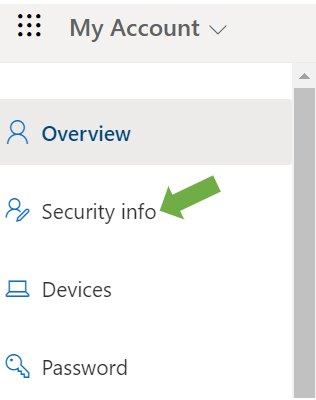
Click Change
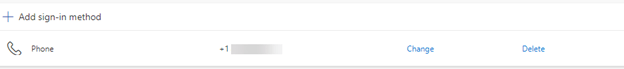
Choose Canada and enter your new phone number and click Next
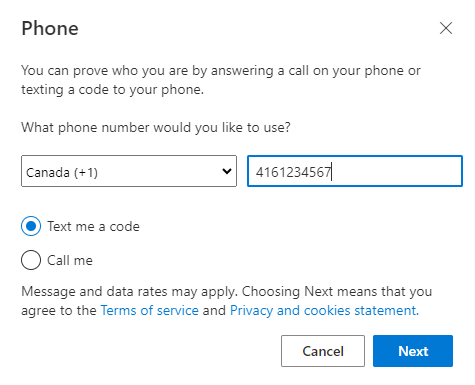
Enter a 6-digit code to your new phone number and click Next

Click Done to finish the registration process

1. Enter your email address and click “Forgot my password”. Click Sign in

2. Enter the characters (case-sensitive) in the picture and click Next.

3. Enter your complete mobile phone and click Text
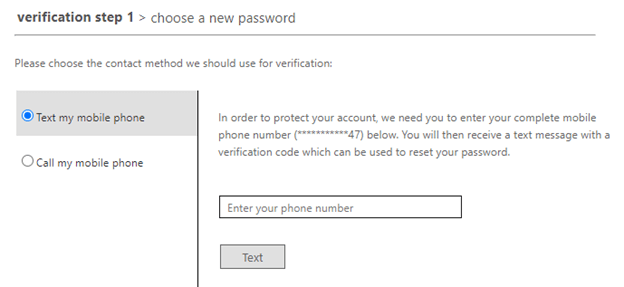
4. Enter the 6-digit verification code and click Next

5. Create your new password and click Finish

6. You can sign in now with your new password